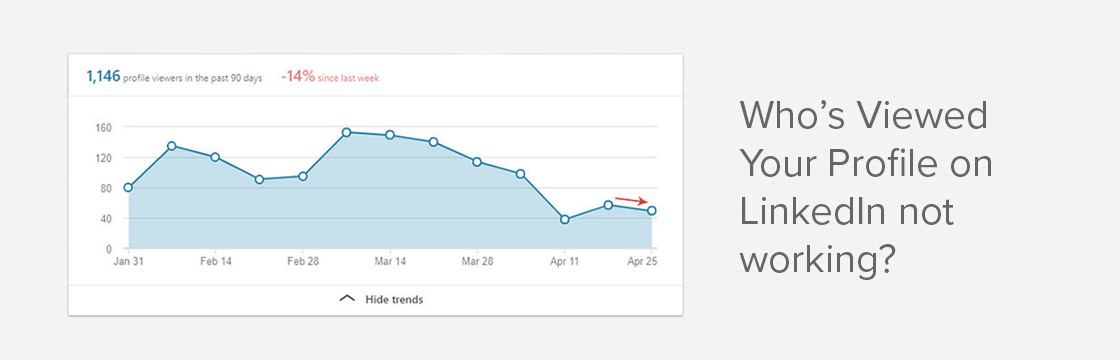Who’s Viewed Your Profile on LinkedIn not working?
Have you noticed a sudden drop in your Linkedin profile view-backs over the last couple of weeks? Is your Profile View notification not working? Who’s Viewed Your Profile on LinkedIn not working?
If you’re using LinkedIn Sales Navigator to view users’ profiles, then there is a good explanation. Read on.
First, let’s get the basics right. For LinkedIn prospecting, we have always advocated to not view targeted profiles anonymously. You want your targeted users to know that you are interested in them and this can only be done if they can see who’s viewed their profile. So let’s assume your settings are correct.
Over the last few weeks, LinkedIn has been slowly upgrading users with Sales Navigator to the new Sales Navigator interface, and this new interface had a bug which made all visits to other profiles anonymous. We noticed the effects of this bug in early April.
We reached out to LinkedIn to report the issue, and initially, our complaint was shuttled off to their engineering team with an assumption that the issue was limited to our LinkedIn account.
As weeks progressed, we found that this bug was fixed for most users with the new interface, but remained an issue with those who had the Sales Navigator Team account.
We reached out to LinkedIn again with this more specific information.
LinkedIn informed us that they are introducing privacy settings – including those for the anonymity of visits – as a separate setting in Sales Navigator, distinct from the settings in the basic LinkedIn interface.
After investigating this new development, we did find the additional settings in LinkedIn Sales Navigator and the profile viewing was defaulted to Anonymous. Mystery solved!
But wait there’s more… This setting is currently only available for Sales Navigator Team accounts, not Sales Navigator Professional.
See screenshots below.
Settings View | Sales Navigator Team Account
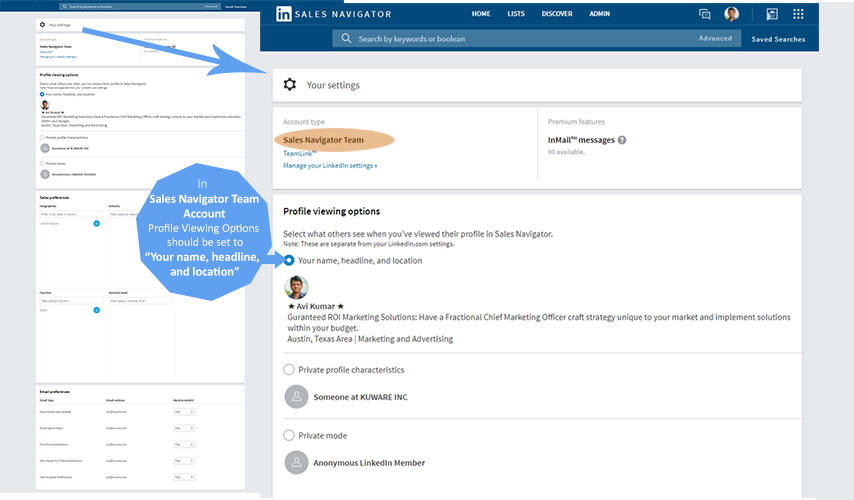
Settings View | Sales Navigator Professional Account
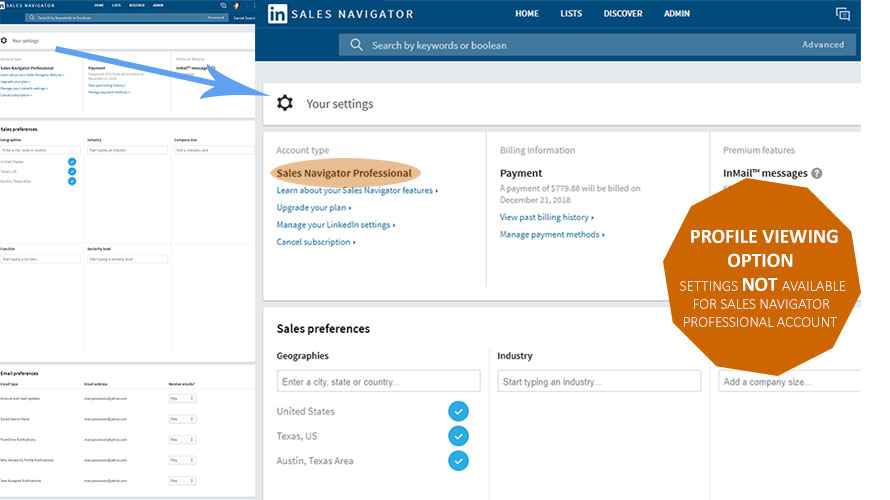
Bottomline:
We suspect this setting will start showing up in all Sales Navigator accounts soon.
Therefore, keep a lookout to see if your Sales Navigator interface has changed, and if so, ensure that the setting for Profile Viewing Options has not defaulted to Anonymous, and if it has, be sure to set it to Full Profile.
How to change Profile Viewing Options settings in Sales Navigator
+ On your Sales Navigator Dashboard >> Go and click on your profile picture >> click on Settings
+ You will notice Profile Viewing Options on the top. By default, this setting is set to Private Mode, change it to Your name, headline, and location