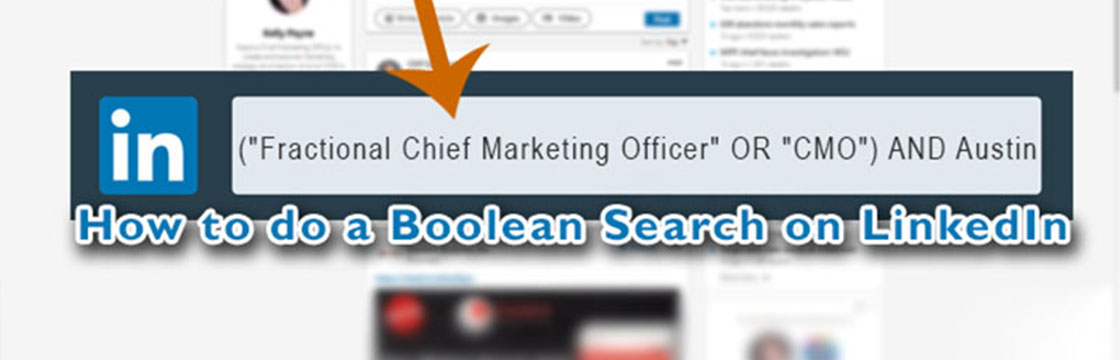How to do a Boolean Search on LinkedIn (free version)
LinkedIn can be a powerful tool for finding prospects. It becomes more powerful when you take advantage of all its features.
Hopefully, you know you can search using keywords on LinkedIn, but what about more complex search strings involving multiple and sometimes alternative words. Well we are in luck. LinkedIn provides two main ways to connect your descriptive words together: Boolean Operators and Search Operators. This blog will focus on Boolean Operators.
Boolean Operators are simple words used as conjunctions to combine or exclude keywords in a search, resulting in more focused and productive results. In LinkedIn in addition to the words, you also can use parentheses and quotes.
The LinkedIn Boolean Operators are quotes and parentheses and the words AND, OR and NOT. Yes, when using one of those words you must use all caps.
- Quotes mean you are looking for an exact phrase such as “Director of Marketing.”
- Parentheses work to link to other operators and search terms together so they work in tandem and are used when you are stringing multiple groups of search term together.
For instance:
(Sales OR Marketing) AND (Director OR VP)
Would return prospects with the job description Director of Sales or VP of Sales or Director of Marketing or VP of Marketing. Without the parentheses, you would get results for anyone with Sales in their title or job description OR anyone with Marketing AND Director in their title or job description OR anyone with VP in their title or job description.
- AND means a prospect must have both search terms to be targeted by the search. As an example:
Software AND Engineer
Would return software engineers but not software developers. If your search only includes those two terms, you do not need to use parentheses around the search phrase. In other words, absent any other search terms Software AND Engineer = (Software AND Engineer).
- OR means you are looking for prospects with any one of the search terms joined by OR. So:
Software AND (Engineer OR Developer)
Would return both Software Engineers and Software Developers.
- NOT is used when you want to exclude a search term. For instance, say you wanted to search for B2B Marketing Managers. You could use quotes, such as “B2B Marketing Manager” which is quite specific and may cause you to miss out on some good prospects who don’t exactly fit that search string or you could search for:
(Marketing AND Manager) NOT (B2C OR “Business to Consumer”)
The latter search string targets all Marketing Managers but excludes B2C Marketing Managers.
In addition, instead of using the word NOT, you can simply put a minus sign in front of the search term you want to exclude. So for instance,
(Marketing AND Manager) -(B2C OR “Business to Consumer”)
I tend to use NOT rather than the minus sign.
You might be wondering about the order of preference of the Boolean Operators. In other words, if you use two, which one does LinkedIn recognize first. The order of preference is identical to the order above: quotes, parentheses, AND, OR, then NOT.