How LinkedIn’s Content Distribution Algorithm Works
Ever wonder why you are seeing the content you see in your LinkedIn homepage feed or how or why others see your content on LinkedIn? It’s not random. It’s governed by LinkedIn’s “Content Classifier” Algorithm, which employs machines and people. Here is how it works (as of the writing of the book. As with all things LinkedIn, this may change or get tweaked in the future).
The four “filters” or stages of the LinkedIn Algorithm
The LinkedIn algorithm has four filters or stages. The first is an automated initial filter, followed by a select audience stage, then a legitimacy or credibility filter, followed by an assessment by real people at LinkedIn. Here is a diagram that describes the process:
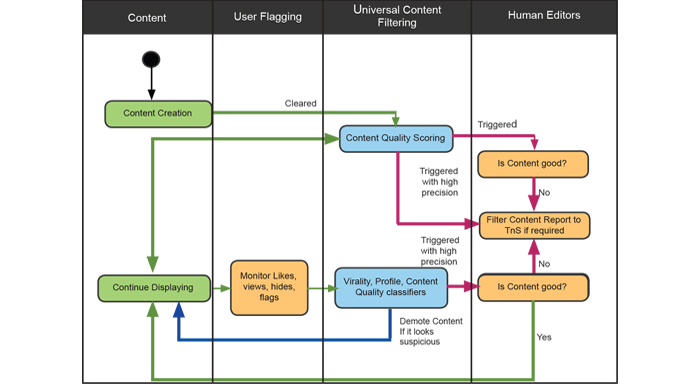
Although I positioned the filters as sequential, they are not necessarily so. Content goes forward though the algorithm but can also be sent back and reprocessed through a previous filter before potentially moving forward again (or not). Let’s look at these stages in turn.
Stage 1: The “automated” filter
Any time you post anything on LinkedIn – an update, a long-from post, an image, video, etc.- it is automatically scanned and categorized by a computer or bot into one of three categories:
- Spam
- Low-Quality
- Clear
You want your content to be in the “clear” category, but even if your content is tagged ‘low-quality” all is not lost. If your content gets tagged as spam it will likely never see the light of day, however.
It’s unclear how the LinkedIn algorithm determines which category to put your content into, but one would assume it has to do with a scan of the language in the content, and the format, and how that correlates with other content that has been categorized in the past.
Stage 2:The “select audience” filter
If your content makes it past the first filter, it is then shown in the homepage feed to a subset of your connections. It won’t appear in all your connections’ homepage feed. At this point, LinkedIn is measuring initial engagement. The more likes, comments and shares you get, the more likely it is that your content will get passed to the next filter. If your content gets marked as spam by someone in your network or hidden from their feed, LinkedIn will negatively score your content, and it may not make it past this point.
Stage 3: The “credibility or legitimacy” filter
If your content makes it to the third stage, this is where it gets an automated engagement credibility and relevance check. Basically, the LinkedIn algorithm is looking for a couple of things here. Primarily, is the engagement your content got in Stage 2 legitimate and is it relevant to a broader segment of your network.
The LinkedIn algorithm checks the legitimacy of your content’s engagement because a spammer could publish a spammy post and then have many other spam accounts “engage” with the content to try and fool the algorithm. So here the algorithm is searching for indications of the poster’s legitimacy and the legitimacy of the poster’s network.
In addition, the algorithm may be checking the relevance of the post to your network. This is potentially decided by your connections and followers who received the post. It also may be comparing the topic of your content to your profile and looking for consistency there as well.
This is also the stage where the algorithm may move the content back to stage 2 and give it a chance to receive more engagement. This might mean that the algorithm smells something fishy about your content but doesn’t want to pull the plug on it, so it sends it back and leaves it up to your network to see if it can advance again to stage 3.
Stage 4: The “review by humans” filter
If your content has made it this far, according to the LinkedIn algorithm, it’s not spam, it has got some engagement, and the engagement it has received is legitimate and the content is likely relevant to your network. Now it goes to real humans at LinkedIn.
In this stage, the LinkedIn editors are reviewing your content’s value and determining whether it should remain in the feed or even be shown to a larger subset of your network. This is a check by LinkedIn’s “human labeling team” run by their Trust and Safety group to ensure the algorithm is working as intended. Some theorize that if your content is amazing, this is the stage where that excellence is recognized, and the content may show up on a LinkedIn channel. It makes some sense given that LinkedIn is expending human resources at this point.
How to make the LinkedIn algorithm work for you
Now that you know a little about how the LinkedIn algorithm works, let’s see how we can make it work for you.
First, post content that LinkedIn likes – content that supports LinkedIn’s purpose. LinkedIn is not Facebook. LinkedIn likes content that relates to your network’s careers. LinkedIn likes content that relates to your network’s industries. It likes content related to the industry you work in. Finally, it likes timely, thought and conversation provoking business content and commentary from credible sources (that is why you see so much content from LinkedIn’s own “influencers”).
Second, your network matters to your content and vice-versa. This is where building a network of quality over quantity can make all the difference. If you are a LION for instance and have connections spanning every possible industry and every possible function from students to entry level workers to the C-suite across multiple countries, it might be hard to post content relevant to your network.
Contrast that with a network primarily made up of connections in two or three functions. Now, even if you have every possible industry, you can still likely post content relevant to those finite job functions.
Be credible. Fill out your profile completely, build your network, encourage followers and follow others. Give and solicit recommendations and generally be active on the network.
If you want engagement, develop and distribute engaging content. This can mean many different things depending on your industry and role within it, but LinkedIn has some tips:
- Keep it short and have a call to action
- Don’t just report the news, add your thoughts and comment on it
- Repurpose compelling third-party research
- Provide useful, career-related tips
- Highlight impressive industry or company stats
- Include a link, image or video
- Use humor and evoke an emotion
Here are some additional best practices based on actual LinkedIn posts:
- Including a video in your update can increase engagement by 74%
- Including a link in your update can increase engagement by 84%
- Including a photo or image in your update can increase engagement by 147%
- 100% of the top 50 most engaging status updates on LinkedIn in a particular month included either an image, link, or video
- The top 50 status updates in a particular month averaged 120 characters
References:
The information in this blog is at least in part sourced from a LinkedIn engineering blog post, called Keeping the LinkedIn Feed Relevant. You can read that post here: https://engineering.linkedin.com/blog/2017/03/strategies-for-keeping-the-linkedin-feed-relevant

